
Many users already know the PC Tools AntiVirus, a powerful anti-virus scan for and remove all types of malicious file present on your computer. The detrimental to its use was the fact that the tool had only a free version for testing, leaving the user, after the end of the period, the functions unprotected.
But now that has changed. PC Tools AntiVirus Free version is a totally free and to be even better, is in Portuguese language, ensuring ease of understanding for all users - especially the less experienced - in the use of programs for scanning and detection of viruses in computer .
An interface impeccable
The main screen of PC Tools AntiVirus Free presents all the information and divided. So, you have clarity in reading and identification of actions to be undertaken. There are three options for procedures, one for verification, one for and one for IntelliGuard settings.
Verification of the computer
PC Tools AntiVirus Free will make a complete check on all the files on your computer, identifying the existence of virus on your machine if available. Once you install the program a "Smart Update" accompanying the process, it contains updates to various databases of viruses by ensuring that all kinds of file or program that causes any harm to your PC to be identified.
There are two ways to perform the checks. In a complete form, in which the program scans all files and programs from the PC, and another custom - to select a specific file or directory. Simply check the desired option and click the button to start the process.
On the screen of the program, you can track the status of the investigation, noting exactly which file and directory PC Tools AntiVirus Free doing the analysis. You can also view the progress of the verification process of the whole, the percentage and number of files scanned and how many of these are infected.
At the end of the scan, a complete list it is presented with all the details of infections in quarantine suspicious items removed, among others.
IntelliGuard
The IntelliGuard provides in real time to protect your system against known malicious activities, blocking any attempt that might compromise the quality of your computer. If into a suspicious site, the program automatically refers to a warning message. By default, this option has been enabled.
Settings
The panel settings PC Tools AntiVirus Free presents options for general settings, including methods of inspection, quarantine and removal of the alerts from infections. You can still configure a scheduler to run automatically and check the "Smart Updates" at specified intervals.
PC Tools AntiVirus Free it to be desired in comparison to its paid version, ensuring that no real-time virus infect and damage your computer.
Download Here
Thursday, January 8, 2009
PC Tools AntiVirus Free Edition 5.0.1.1
Diposkan oleh Aikawa blog's di 11:47 PMLabel: Anti-virus
Subscribe to:
Post Comments (Atom)
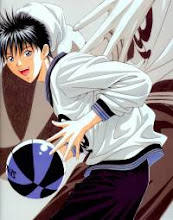
0 komentar:
Post a Comment