
For the recovery and system migration in both physical and virtual environments, Acronis True Image Echo Enterprise Server offers greater flexibility and value for network servers, Windows and Linux. Is server downtime costing you thousands of dollars an hour? Acronis ® True Image Echo ™ Enterprise Server is a comprehensive Windows and Linux server backup and disaster recovery solution that lets you get back to business as quickly as possible, minimizing downtime.
Acronis ® True Image Enterprise Server allows you
1) to create an exact Windows or Linux server disk image, including the operating system, database and applications;
2) to migrate their systems between the virtual and physical servers quickly and easily.
After a system crash, Acronis ® True Image Enterprise Server allows for the implementation of the entire server restore in just minutes. Full system restoration can be performed for an existing system, as well as for a new system with different hardware or to a virtual server (requires Acronis Universal Restore add-on).
Acronis Management Console included in Acronis True Image Enterprise Server provides you a convenient way to manage backup jobs on multiple remote servers. Based on the exclusive Acronis Drive Snapshot technology, Acronis ® True Image Echo Enterprise Server allows you to create a server disk backup image without interrupting server operations, providing 24 x 7 availability.
Software Development Kit:
• New! Acronis True Image SDK - we offer corporate customers a convenient way of managing data backup and recovery systems and disk management features of software applications within their custom.
Product Components:
• Acronis Backup Server - Ensure optimal usage of storage resources by allowing IT administrators to establish backup policies
• Acronis Group Server - Ease administration by viewing the status of all systems on the network
• Acronis Management Console - Deploy product to remote machines and backup tasks remotely manage
• Acronis True Image Windows Agent - Run backup and recovery tasks remote Windows servers in your network
• Acronis True Image Linux Agent - Run backup and recovery tasks remote Linux servers in your network
• Acronis True Image Enterprise Server Local Versions - Backup and recover a local system
• Acronis Universal Restore - Restore to different hardware and virtual servers (note: requires separate add-on license)
Product Features and Benefits:
• Restore the entire Windows or Linux servers in minutes after any unforeseen event
• Acronis Universal Restore - restore to different hardware or to a virtual server (note: requires separate add-on license)
• Centralized remote operations - are even more convenient with the New Acronis Management Console
• New! VMware Consolidated Backup integration - reduce the load on your ESX server
• New! Backup image encryption
• New! Multi-volume snapshots - Allows you to back up data located on multiple volumes
• New! Convert image files to VMDK or HDV for instant virtualization - Supports major virtualization operating systems from VMware ®, Microsoft ®, SWsoft ® and Parallels ®
• New! Dynamic disk support
• New! Wider hardware compatibility - Including SAS drives, Wake on LAN, and tape libraries support
• New! Improved Scheduling and Notifications - Including event-driven backups, periodic backup validations, and schedule cloning
• Remote unattended restores with the Acronis bootable agent - Recover all systems in the network from a central location
• Modify images - Mount images in read / write mode and apply changes directly
• Boot from an image, using Acronis ® Active Restore ™ (a patent pending technology) - Decrease downtime by allowing systems to be used during recovery
• Strengthening basic support - Online backup of servers with the mission critical databases, such as Microsoft Exchange Server, Microsoft SQL Server, Oracle, and more
• Automatic image verification - Peace of mind by ensuring that images can be used for restoration
• Differential backups - Decrease the number of backups you manage
• Data backups, in addition to our traditional image backups
• Exclude files from backups - Capture only business data and saves space in storage archives
• Windows Event Log and SNMP support - Connect to your existing network monitoring application
• Custom scripts before / after backups - Facilitate compliance with company-wide backup policies
• stifle write disk to control the speed and network bandwidth usage - Minimize disruptions of operations
• Create CDs with bootable images of, PXE packages, and bootable recovery media ISOs - Eliminate the need to have separate recovery media and flexibility for application management.
Download Here
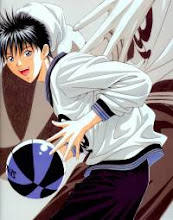
0 komentar:
Post a Comment