
A system of Microsoft (software) that one of its main services is taking care of your computer and home network and protecting against viruses, spyware, hackers and other unwanted intruders.
Windows Live OneCare keeps discreet way of running in the background your computer safe against pests from the Internet and monitor and verify your backups of files and even the automatic sharing of printers or local interests in all of your computers house. The WL OneCare helps you manage all this in an easy and uncomplicated.
Overview of the benefits of installed application
So uncomplicated Windows Live OneCare takes care of all your PC or on your local network Domestic (LAN), and by default he tells about all the programs, ports or services that offer risk so that at any time that they are potentially dangerous to the performance of the network of computers involved and it blocks the easy way and at any time you can unlock them in a few clicks.
If you prefer, the OneCare Firewall has an advanced mode, where even in a simple way you can manage access to their programs, the computer's ports or network connections.
Programs
You can add the programs you want to manage the Firewall which can be blocked or released.
Ports and Protocols
You can list the ports or ranges of ports on your computer and connection to a more detailed and restrictive your computer is more secure.
Connection
You can switch at any time the type of network that your computer is part (Facility which has a notebook that USA Internet in public places) where there are two areas defined.
A local network for your home where your computer is visible and the network resources can easily be shared with others who are on the same network and to other public places with restrictions of access and that your computer is in a hidden and invisible in network.
Setting
Maintain your computer with the regular and efficient performance preserving the stability and the protection removing duplicate files and unnecessary to have the system.
Backup
Helps protect your files in case of accidental deletion or hardware failure.
Antivirus and AntiSpyware
Helps protect your computer from viruses and spyware with real-time monitoring and verification scheduled. By default the check comes pre-scheduled to be held daily at 23:00 h.
Sharing printers on the network
You can easily share a local printer with all computers connected to your home network that are part of cículo OneCare.
Application Logs
The OneCare can create a log of support. By default the monthly report is displayed.
Efficiently Windows Live OneCare takes care of your computer and your network protecting the main threats and incorporating several other features that will help you keep your computer safe and with a smooth operation.
Note: Do not have activator, but as this is a super software I decided post, because it has 90 days of evaluation. It is worth testing!
Download Here
Tutorial
Installing Microsoft Windows Live OneCare in Windows Vista and XP
Download Here
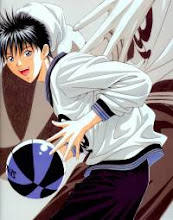
0 komentar:
Post a Comment