The UAC, I think one of the most significant measures of Vista in terms of safety, soon would be its Achilles' heel.
Download Program: Tweak UAC [84.30KB]
Following this software can configure the User Account Control in 3 different modes;

Turn off UAC Now
Radical option that turns off immediately the UAC, Vista will make the work in terms of permissions as familiar with XP, the user is administrator and manages the issues are not limited security.
Switch UAC to the quiet mode
This will be the option of balance. Activating the silent mode is not to turn off the UAC, the UAC only state that does not fire the constant security warnings, this difference of installation actions. After experimenting still think we can turn off the warnings, Windows will return to remind you that the service is "intermittent".
Turn on UAC
This once again put the security system activated in the event, with the protection of the Windows administrator.
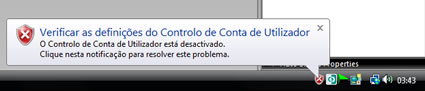
Note that be completely off the UAC Turn off UAC Now or put in silent mode Switch UAC to the quiet mode that will constantly warning message to check the settings of the user account control.

To turn off the warnings, double-click on the icons on top of warning, the red icon in the taskbar and we now have a window open Within Security. Look at the left side of the window to the "Change the way I am alerted by the security center.

One click it and it opens a new window with several options:

You can turn off the warnings altogether, or leave the warning icon in the bar only to remember, without the balloons appear informative.
If you select "Do not notify and not show the icon" these warnings the incomodarão ever!

Remember that after each change in the way Windows UAC prompt to restart, thus pushing your changes to security configuration
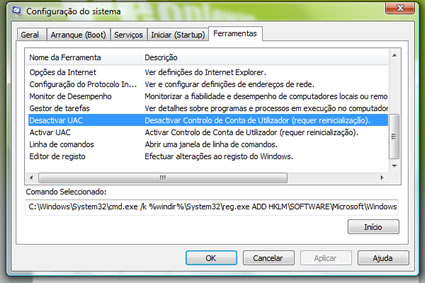
If it had already changed this pattern of behavior of the UAC in services, so manual, this application and changes over the previous consecutive changes in the Windows service, as shown in the images.
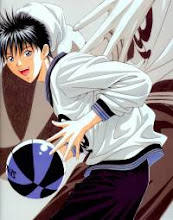
1 komentar:
Use Norton's anti-UAC to override warning windows on the useless Vista operating system.
Go to
http://vistacomputersolutions.blogspot.com/2009/02/disabling-uac-for-program.html
Post a Comment