
You buy a PC over a month later ... and it is already obsolete, or that you bought super machine with 4GB of memory just to play have problems with Windows XP, because it being 32bit only recognizes up to 3GB ..
It has a hidden system file called boot.ini which has more or less this structure:
[boot loader]
timeout = 30
default = multi (0) disk (0) rdisk (0) partition (1) \ WINDOWS
[operating systems]
multi (0) disk (0) rdisk (0) partition (1) \ WINDOWS = "Microsoft Windows XP Professional" / noexecute = AlwaysOff / fastdetect / PAE
Add the / PAE switch to the end of the last line that is the (Physical Address Extension)
To learn more about the SAP and the parameters of the below boot.ini some link of reference:
http://support.microsoft.com/kb/291988/en-us
http://technet.microsoft.com/en-us/sysinternals/bb963892.aspx
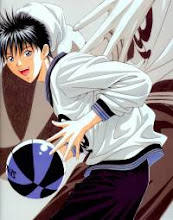
0 komentar:
Post a Comment