
The HD (Hard Disk of English, hard disk) is the physical part of the computer responsible for a permanent store their data like photos, videos, music, etc.. Unlike RAM, the data remains intact even after you turn off the system. For it is the hardware responsible for storing their information, some care must be taken for its preservation of their archives are not running a serious risk.
Among the factors that can interfere with proper operation of a hard drive is overheating. Obviously you can not resolve it through a program, but in contrast, can diagnose the problem with one, as the HDD temperature.
This simple program constantly monitors the temperature of your hard drive (that is compatible with this feature) and modifies the state of the computer as needed. He keeps the user informed of the instantaneous temperature through an indicator in systray - bar system, next to the clock - and allows the setting of critical limits by the user.
FIRST AID
Since the program is unable to directly cool your HD, as well as any other program, the action of HDD Temperature is to leave the computer in standby, if achieved critical levels of temperature. Thus, the activities of the disk stops, making the hardware Cool naturally. With this action, the program not only saves the recorded files as well as preserving those that have not yet been saved. So if you were writing a text, for example, and the computer into standby mode, you can resume it after the period of cooling.
Preserve your data
One of the consequences of overheating of the hard disk is the instability of the system, which in turn can make you lose all your work in progress. So in case of overheating, its technical look and see ways to improve the cooling of your HD, therefore, beyond the information, you may have damaged your equipment.
Download
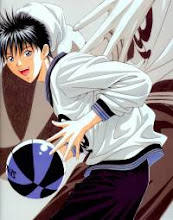
0 komentar:
Post a Comment