Fix for Windows 7 v3.5 | 6.47 MB
The new collection universal fix and patches for the operating system Microsoft Windows 7. Compatible with all Windows 7 x86 and x64!
This collection includes the following components:
Boot Speed:
Boot Optimize - Optimize system files at boot time (default is off). Running out of necessity, in a few days (after optimization) accelerated boot.
Scandisk - Reduce time to the beginning of the disk at startup (Scandisk) to 5 seconds. By default, 10 seconds.
Prefetch - Cache files at boot time (optimum). By default, everything is cached.
Desktop:
Feedback off - disable comments and suggestions from all the windows of the conductor.
Fix for Gadgets - allows you to circumvent the restriction to run with the gadgets off UAC.
Fix for RU lang - fixes problems with the encoding, converts the Cancel button, Apply, and solves the problems with the starting reference.
Hover Time speed - the acceleration of opening menus and windows preview applications.
Thumbnail Cache - Disable caching of images (thumbnails).
No Shortcut - Do not add "Shortcut to ..." when creating new labels.
Disk Space Check - Turn off checking of free disk space (not bawl ?«On the DVD, there is little place!?»).
Auto Restart Shell - Avtoperezapusk conduit for errors.
Hide Blur - Unsetting blyura in the windows (in the style of Aero). Works only in assemblies up to 7057!
Icon Streams clear - delete expired items in the notification area of the taskbar.
Desktop.ini Fix - fixes a problem with Desktop.ini in Windows 7 build 7057.Theme Patcher
Theme Patcher - allows the use of unsigned third-party theme design Windows.
Watermark off - removes the inscription in the lower right corner of the desktop.
WMP12 Changer - changes the background in Windows Media Player 12 on a more beautiful.
Ctfmon fix - Restore the Language bar.
Logon Changer - Changes the background input to the system.
System speed:
Disable Last Access - Include your last access to the files (default off). We need to see the last of the file
Dr. Watson Disable - Disable embedded debugger Dr.Watson. Free system resources, slightly speeding up the operation system.
IRQ8 Priority - Increase the priority of interrupts IRQ8 (increases the speed of the system).
Large System Cache - Optimize (increase) the system cache. Include, if more than 1GB of memory!
Paging Executive - Leave the system kernel in memory (not released in the swap file, the default is off). Catalytic system, reduces the number of disk accesses.
Hiber off - turn off hibernation, thus osvabozhdaet on the hard drive up to 2 GB.
UAC off - disable the UAC (Control Accounts) without having to reboot.
No Report - Do not send to Microsoft error reports.
LAN:
Up and Download - Accelerate Download and Upload. Accelerates the network and the Internet (especially on high-speed connections).
Disable IPv6 - Disable protocol IPv6. It can speed up the network and the Internet.
DisableTeredo - Disable proxy Teredo. It can speed up the network and the Internet.
Half-open limit fix - is to change the maximum number of concurrent half-joints in the system file tcpip.sys.
Other:
Disable DEP - DEP feature is disabled for the entire system, regardless of the hardware support for DEP. It can prevent the flight to BSOD (blue screen of death). Suitable for XP, Vista, Win-7.
Super Hidden - Show hidden files.
Fix for game - the game allows you to be SP1, SP2 or SP3.
Become owner * - allows you to become the owner and ask the full access to the object.
Info:
FAQ on integration ** - detailed illustrated instructions for integrating LEng and installation wizard in a Windows 7.
Release Notes ** - the official list of issues and bugs in Windows 7 build 7000 beta 1 and methods of eliminating them.
Super-Admin - instruction to include Super account.
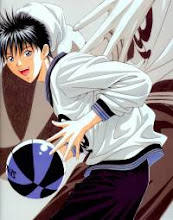
0 komentar:
Post a Comment