
This toolkit incluse 5 are divided into 2 parts
Show USB * Antivirus: Doctor USB, USB Guardian,
* Protect your data: Defence USB, Rohos Mini Drive
Guardian: USB Guardian allows you to enjoy the sharing files securely using only a USB key to copy the files. Movies, mp3s, documents and photos can be copied from one computer to another without worry of getting infected with worms and viruses via USB drive.
USB thumbdrives have become a commodity and this is being actively exploited by criminals who have developed special viruses and worms that infected USB storage devices like thumbdrives, cameras and even cell phones.
USB Display: USB will help you view your files, which by a virus or
people were hidden.
USB Medical: Doctor USB is a utility designed based on the study of malware that takes advantage of removable storage devices to spread. physician's task is to protect the USB devices with malware infections that are executed when you plug the device into any PC and do not prevent its implementation. Doctor shot, your USB device against viruses that are housed in the autorun.inf and against variables such as recycled or recycler folder, USB Doctor also has protection against new variants of propagation.
USB Defender: Have you ever wondered, why is someone talking on USB disks so dangerous? Why can not you protect yourself from the thousands (!) Of viruses that spread only by your flash drive? Today there are many programs that can be in memory, waiting for every new flash drive connected, finding the virus on it and remove them. But it is best just to vaccinate your disk once and forever? No viruses. There is more danger.
Defender USB was designed to be extremely easy to use. You can see only two buttons on it: "Protect" and "Unprotect". First button you are using to vaccinate their unit, said - to remove the protection. After selecting any drive, the program automatically detects if there is no active protection and a button will be available to you.
Rohos Mini Drive: It creates hidden and encrypted partition on USB flash drive. This encryption tool partition free laptop lets you work with files in the hidden partition without opening a special program. Those who have megabytes of sensitive files on the USB drive and seriously concerned with data security can not imagine their USB stick without the hidden volume that is created using this tool.
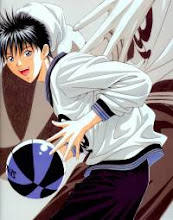

0 komentar:
Post a Comment