Instant-messeging software (IM) the last few years, this is so popular, it was shown by Microsoft to join in a party conference. At the wake in the windows XP as Windows Messenger, which is always appear when you Using Windows, While You Never Using.
You can prevent windows messenger because Windows does not start when needed, is as follows:
- Open the Windows Messenger with a double click on the icon that is located in the lower right corner windows (near Computers hours).
- Click the [Tools]> [Option] so that will open the Options dialog.
- Click the References tab.
- Under the heading General, bunag marks [√] run from the Windows Messenger when Windows Starts. Next, remove marks [√] from the Allow Windows Messenger to run in the background.
- Click the button ok.
- Close Windows Messenger, then Open Outlook Express.
- Click the Tools Menu Options.
- When the Options window opens, under the General tab, removed the [√] from the Automatically Log On to Windows Messenger.
- Click the Apply button.
- Click Ok button.
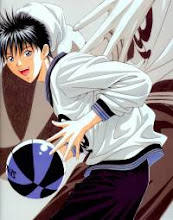
0 komentar:
Post a Comment